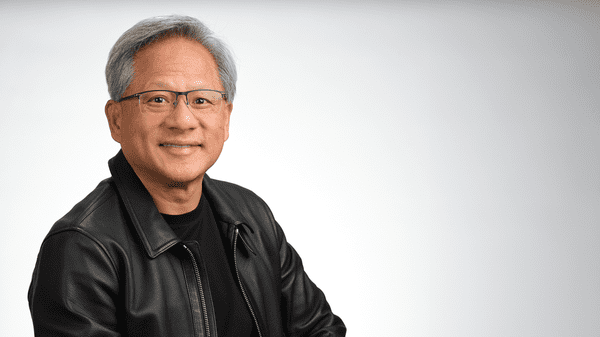Google is stepping up its security game by expanding end-to-end encrypted Gmail access to all enterprise accounts—starting with internal emails and soon extending to every inbox.
The tech giant revealed on Tuesday that enterprise users can now send end-to-end encrypted (E2EE) messages to colleagues within their organization via Gmail. This enhanced privacy tool is part of a beta rollout, with broader capabilities coming soon. By the end of the year, users will also be able to send encrypted emails to any Gmail account—and eventually to any email address, regardless of provider.
This shift represents a major leap forward in email privacy and data security, eliminating many of the pain points tied to older encryption standards like S/MIME (Secure/Multipurpose Internet Mail Extensions).
A Simpler Alternative to S/MIME
S/MIME, although widely known, has long been considered cumbersome. It requires users to manage personal certificates, exchange encryption keys, and ensure both sender and recipient have everything set up beforehand—something few actually do.
Google’s new approach changes that. Instead of managing complex certificates, organizations can now handle encryption keys centrally, making it easier to protect sensitive messages. Emails are encrypted on the sender’s device before they leave, thanks to Client-Side Encryption (CSE)—keeping even Google from seeing their contents.
“End users no longer need to worry about key exchanges or compatibility. It just works,” Google explained.
What Happens When You Email Outside Gmail?
If an encrypted message is sent to an external email address not hosted on Gmail, the recipient won’t be left in the dark. Instead, they’ll receive an invite to view the message through a restricted, read-only Gmail interface. If they want to respond or interact, they can use a temporary guest Google Workspace account.
For email providers that already support S/MIME, Gmail will automatically use that protocol to deliver encrypted messages seamlessly.
IT Teams Get More Control
Google is also giving enterprise IT departments the option to enforce stricter controls. For example, they can mandate that even external Gmail users must access messages through the restricted Gmail version. This extra layer ensures organizational data doesn’t accidentally land on unknown third-party servers or personal devices.
This feature aligns with rising concerns over data sovereignty, HIPAA compliance, and export control regulations—all of which demand tighter control over sensitive data flow and storage.
Encryption Happens Before Anything Leaves the Device
Google’s Client-Side Encryption ensures all emails, files, and documents are encrypted before they’re uploaded to the cloud. Since the keys are managed and stored outside Google’s infrastructure, even Google itself can’t access your encrypted content.
This move not only enhances privacy but also helps businesses meet strict industry and government regulations without overwhelming their IT teams with technical debt.
More Enterprise Gmail Security Tools Now Available
Alongside end-to-end encrypted Gmail, Google has officially rolled out several other advanced security tools for Workspace users:
- Default CSE mode: Encryption is on by default, reducing user error.
- Data Loss Prevention (DLP): Prevents sensitive info from leaking out.
- Message Classification Labels: Automatically tags emails based on sensitivity.
- New Threat Protection AI: Offers smarter detection of malicious content.
With these updates, Google is making it easier for companies to protect their communications, meet compliance goals, and reduce the risk of data exposure—without adding friction for users.